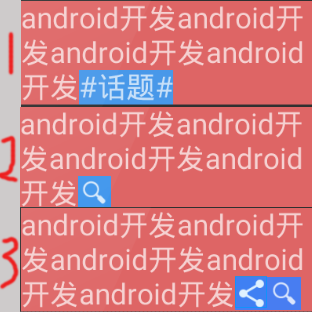1
2
3
4
5
6
7
8
9
10
11
12
13
14
15
16
17
18
19
20
21
22
23
24
25
26
27
28
29
30
31
32
33
34
35
36
37
38
39
40
41
42
43
44
45
46
47
48
49
50
51
52
53
54
55
56
57
58
59
60
61
62
63
64
65
66
67
68
69
70
71
72
73
74
75
76
77
78
79
80
81
82
83
84
85
86
87
88
89
90
91
92
93
94
95
96
97
98
99
100
101
102
103
104
105
106
107
108
109
110
111
112
113
114
115
116
117
118
119
120
121
122
123
124
125
126
| package com.cm.demo;
import android.content.Context;
import android.text.Layout;
import android.text.StaticLayout;
import android.text.TextPaint;
import android.util.AttributeSet;
import android.view.View;
import android.view.ViewGroup;
import android.widget.TextView;
public class CustomLayout extends ViewGroup {
private static final int SINGLE_LINE = 0x01;
private static final int MULTI_LINE = 0x02;
private static final int NEXT_LINE = 0x03;
private int type;
private int lastLineTop;
private float lastLineRight;
public CustomLayout(Context context) {
super(context);
}
public CustomLayout(Context context, AttributeSet attrs) {
super(context, attrs);
}
public CustomLayout(Context context, AttributeSet attrs, int defStyleAttr) {
super(context, attrs, defStyleAttr);
}
@Override
protected void onMeasure(int widthMeasureSpec, int heightMeasureSpec) {
int childCount = getChildCount();
int w = MeasureSpec.getSize(widthMeasureSpec);
if (childCount == 2) {
TextView tv = null;
if(getChildAt(0) instanceof TextView){
tv = (TextView) getChildAt(0);
initTextParams(tv.getText(), tv.getMeasuredWidth(), tv.getPaint());
}else{
throw new RuntimeException("CustomLayout first child view not a TextView");
}
View sencodView = getChildAt(1);
measureChildren(widthMeasureSpec, heightMeasureSpec);
if (tv.getMeasuredWidth() + sencodView.getMeasuredWidth() <= w) {
int width = tv.getMeasuredWidth()+sencodView.getMeasuredWidth();
int height = Math.max(tv.getMeasuredHeight(), sencodView.getMeasuredHeight());
setMeasuredDimension(width, height);
type = SINGLE_LINE;
return;
}
if (getChildAt(0) instanceof TextView) {
if (lastLineRight + sencodView.getMeasuredWidth() > w) {
setMeasuredDimension(tv.getMeasuredWidth(), tv.getMeasuredHeight() + sencodView.getMeasuredHeight());
type = NEXT_LINE;
return;
}
int height = Math.max(tv.getMeasuredHeight(), lastLineTop + sencodView.getMeasuredHeight());
setMeasuredDimension(tv.getMeasuredWidth(), height);
type = MULTI_LINE;
}
} else {
throw new RuntimeException("CustomLayout child count must is 2");
}
}
@Override
protected void onLayout(boolean changed, int l, int t, int r, int b) {
if (type == SINGLE_LINE || type == MULTI_LINE) {
TextView tv = (TextView) getChildAt(0);
View v1 = getChildAt(1);
tv.layout(0, 0, tv.getMeasuredWidth(), tv.getMeasuredHeight());
int left = (int) lastLineRight;
int top = lastLineTop;
int lastLineHeight = tv.getBottom()-tv.getPaddingBottom() -lastLineTop;
if(v1.getMeasuredHeight() < lastLineHeight){
top = lastLineTop + (lastLineHeight - v1.getMeasuredHeight())/2;
}
v1.layout(left, top, left + v1.getMeasuredWidth(), top+v1.getMeasuredHeight());
} else if (type == NEXT_LINE) {
View v0 = getChildAt(0);
View v1 = getChildAt(1);
v0.layout(0, 0, v0.getMeasuredWidth(), v0.getMeasuredHeight());
v1.layout(0, v0.getMeasuredHeight(), v1.getMeasuredWidth(), v0.getMeasuredHeight() + v1.getMeasuredHeight());
}
}
private void initTextParams(CharSequence text, int maxWidth, TextPaint paint) {
StaticLayout staticLayout = new StaticLayout(text, paint, maxWidth, Layout.Alignment.ALIGN_NORMAL, 1.0f, 0.0f, false);
int lineCount = staticLayout.getLineCount();
lastLineTop = staticLayout.getLineTop(lineCount - 1);
lastLineRight = staticLayout.getLineRight(lineCount - 1);
}
}
|